JSP website
 This a small website about indicating knowledge of JSP, JSTL, taglibs, SSL, database integration, email support etc in Apache Tomcat & Derby. The attachment also includes the description. [Source]
This a small website about indicating knowledge of JSP, JSTL, taglibs, SSL, database integration, email support etc in Apache Tomcat & Derby. The attachment also includes the description. [Source]
Implementation of a text version of World of Zuul adventure game using Java. The implementation follows the Object Oriented Programming principles. [Source]
I was planning for quite some time now to register the domain tsent.as. A few days ago this really happened. In order not to leave the domain sitting without any use, I decided to create a very simple URL shortener interface written in PHP. Visit http://tsent.as/ and shorten as many domains as you like. It’s…
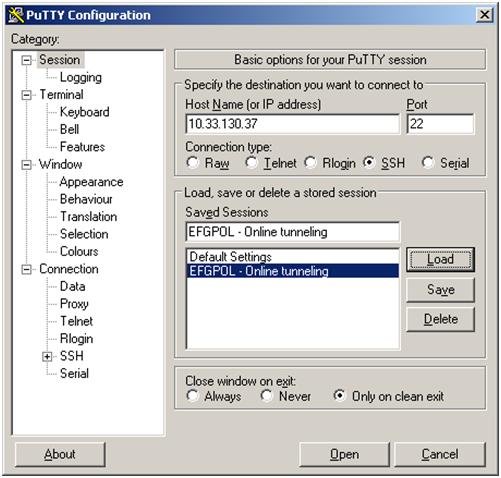
This post explains how PuTTy SSH Tunneling can be easily used to bypass firewall rules blocking ports. Let’s say that we have the following setup where only communication via port 22 is allowed between two hosts: Step 1: Open profile and load server’s profile Step 2: Navigate to Connection->SSH->Tunnels and add new port as the…
This is an online auction system (like eBay) that lets users add items for sale and purchase items. Users are only allowed to enter bids if they have sufficient funds and when an auction has ended the money are being transfered from the buyer to the seller automatically. An extra feature supported by this auction…
A couple of years ago trying to get a grasp of java interfaces I created this simple java calculator. I just remembered this now so I am posting it. It works very nicely for regular numbers. Rounding may not be accurate though. Give it a try! [jar and Source]
Download and install Wireshark from http://www.wireshark.org/. Launch the application. Go to Capture -> Options. Select the interface for the wireless network card and tick Capture packets in promiscuous mode. Then press Start. MSN conversation hack: Wireshark will start capturing packets that flow around. Among others we notice at the protocol field the MSNMS (Microsoft Network…